Change text direction
To apply the provided styles to your webpage, enclose them within a <style> tag and insert this tag into the <head> section of your HTML document after the following link to the main stylesheet:<link href="assets/css/theme.min.css">
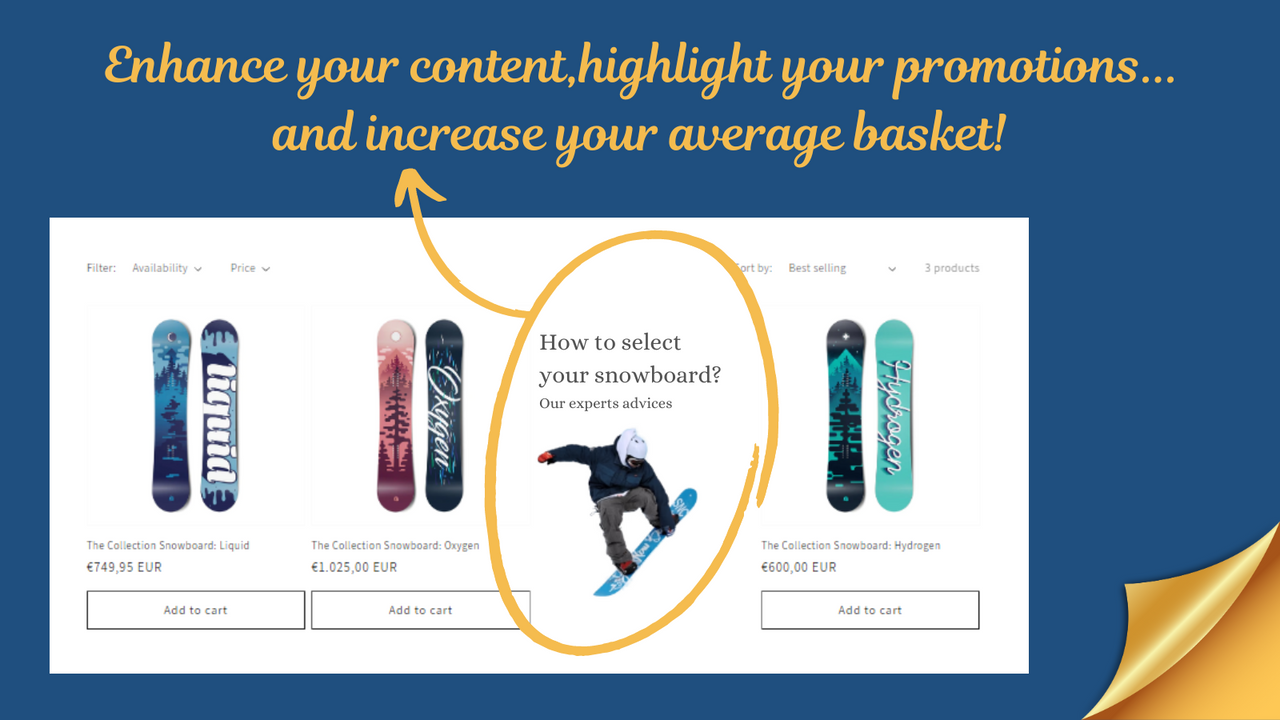
Create personalized content, place it wherever you want in your site's collections Simply create your own personalized content in a block (image, link, title, text) and select where you want to put it in your collections. This app is very usefull to highlighting a product, a promotion or an important notice. Display different blocks simultaneously in different places on your site. Simply create your own personalized content in a block (image, link, title, text) and select where you want to put it in your collections. This app is very usefull to highlighting a product, a promotion or an important notice. Display different blocks simultaneously in different places on your site. 更多 Display personalized content in the location of your choice Be responsive in the transmission of information to your customers Customize your online store Choose to display a content block temporarily
Developer Name
Properties published
Plugin Reviews
Finder overall rating